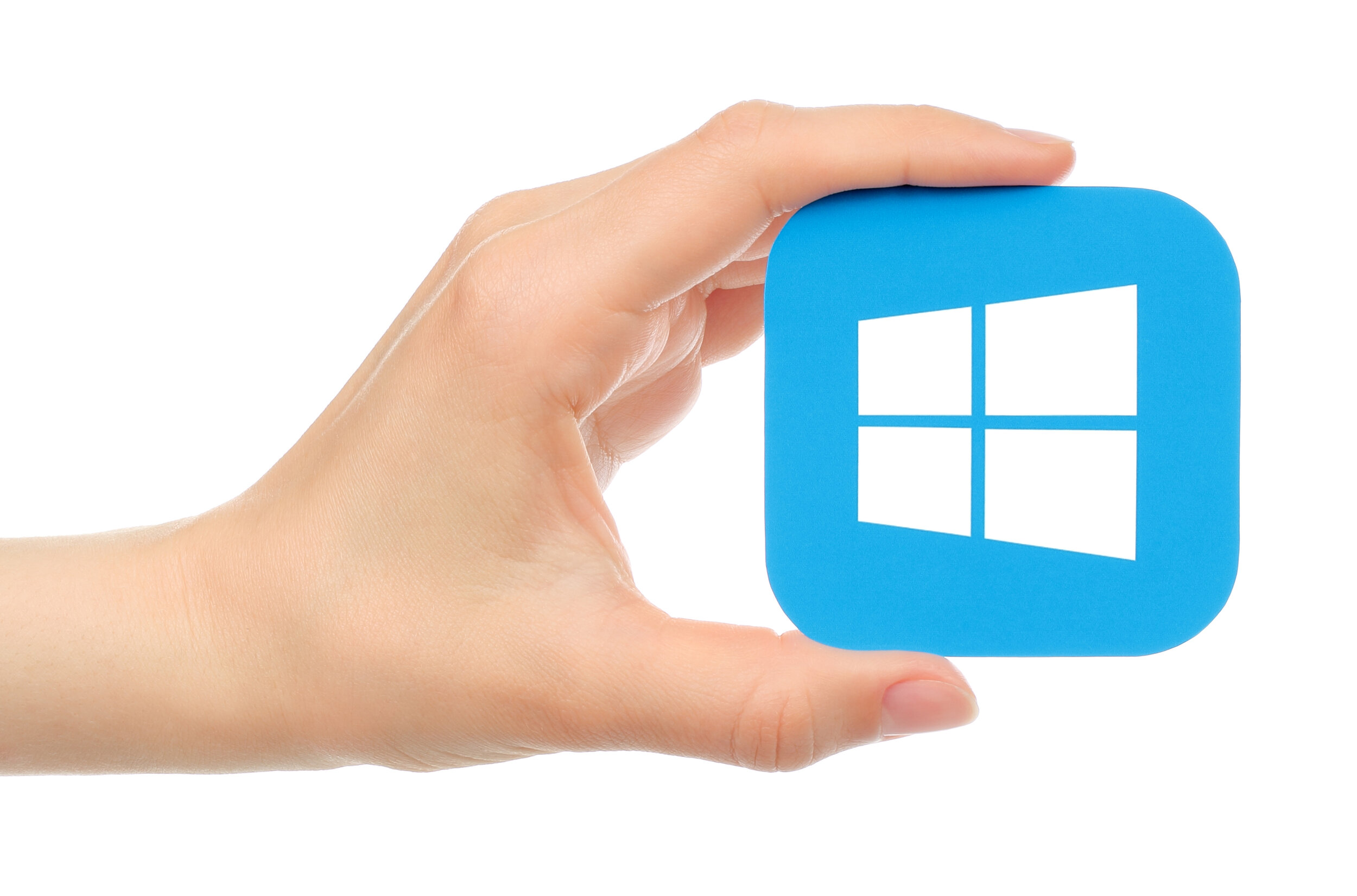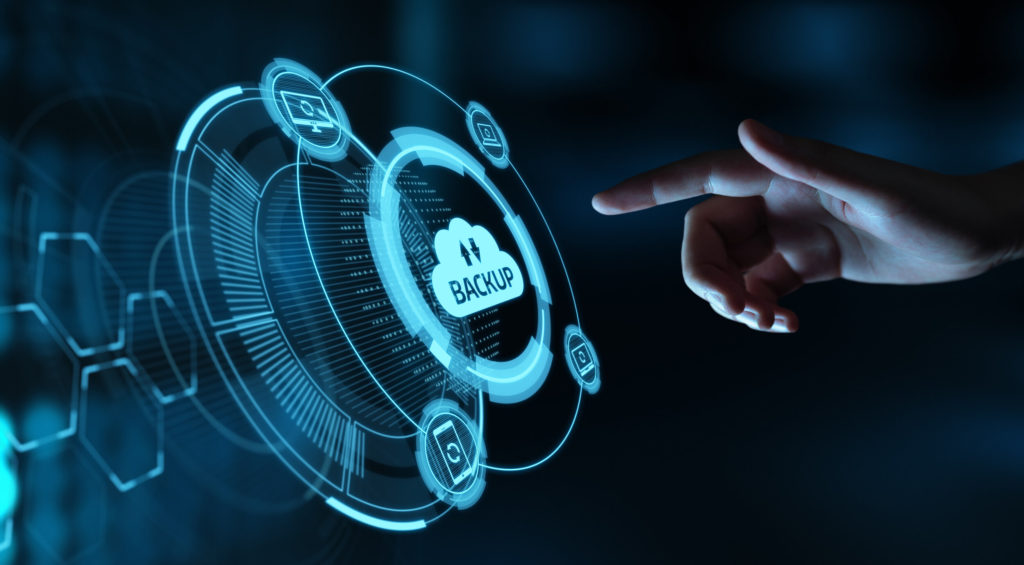
In today’s digital landscape, losing your business data due to a ransomware attack, hard drive crash, or just human error, can lead to devastating consequences.
Already in 2020, 1 in 6 Massachusetts towns have been hit by ransomware attacks on places like police departments, businesses, and hospitals. At least 10 organizations that did not have a backup copy of their data ended up paying a ransom during those attacks, the highest of which was $11,295.00.
One of the most important pieces of any company’s business technology infrastructure is their backup and recovery solution. It contributes to cybersecurity and to business continuity.
Should anything go wrong, such as a cyberattack, flood at your office, or just human error with accidental file deletion, a backup ensures you’ll always have a recoverable copy of all your files.
Cloud backup is the safest way to back up your files, which is why Pro Tech Guy offers PTG Cloud backup, an affordable, secure cloud backup system with unlimited data capacity.
Why is Cloud Backup Better Than Local?
Data that is stored on a local backup drive at the same location as your computer could end up being lost along with the files on your PC in the case of:
● A natural or manmade disaster at your office
● Power surge that causes a drive crash
● Ransomware infection
● Office equipment theft
Storing your data in the cloud provides a safety net should anything happen at your physical office. It allows you to access your backup data from anywhere and restore it to any compatible internet connected device. [Read more…]